Android is the most famous mobile operating system in the world. It has been praised for being open source, which has given developers the freedom to make apps and features that meet the needs of each user.
Are you tired of the default camera app on your Android phone? Look no further than Google Camera (GCam)! GCam is a camera application developed by Google, and it offers advanced features that are not available on many other camera apps.
Google Camera is one of the most well-known apps for Android users. It has been praised for its great picture quality and useful features. With the release of Google Camera 8.8, the newest version, Android users can now use even more advanced features and functions on their devices.
But this new version of the app is only available on Google Pixel devices right now, so not all Android users can use it. In particular, phones with the Qualcomm Snapdragon 800/801/805/808/810 processors are incompatible.
In this article, we will discuss what Google Camera APK is, its features, how to install it on any Android Phone, and how to use it.
Download GCam APK for Specific Phone Brands
- GCam for Samsung Phones
- GCam for OnePlus Phones
- GCam for Xiaomi Phones
- GCam for Realme Phones
- GCam for Motorola Phones
- GCam for Oppo Phones
- GCam for Vivo Phones
- GCam for Huawei Phones
- GCam for Nothing Phones
- GCam for Sony Phones
- GCam for Lava Phones
- GCam for Techno Phones
Contents
What is Google Camera APK?
Google Camera APK is an application developed by Google for Android devices. It is designed to offer a better photography experience with advanced features such as Night Sight, Portrait Mode, and HDR+. These features allow users to capture detailed photos even in low light conditions and create stunning portraits with blurred backgrounds.
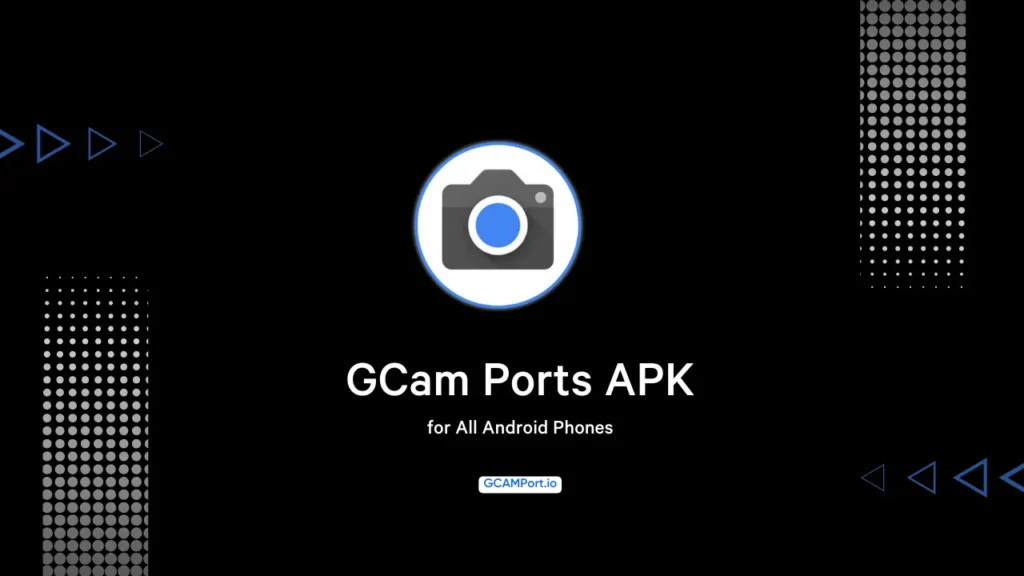
Features of GCam
GCam has several features that make it stand out from other camera apps. Some of these features include:
Night Sight
Night Sight is a feature that allows users to capture clear and detailed photos in low-light conditions without using a flash. It uses artificial intelligence and machine learning algorithms to enhance the details of a photo taken in low light.
Portrait Mode
Portrait Mode is a feature that blurs the background of a photo and focuses on the subject, creating a professional-looking portrait. It uses depth-sensing technology to determine the distance between the subject and the background.
HDR+
HDR+ is a feature that enhances the dynamic range of a photo by taking multiple images at different exposure levels and blending them together. This produces a photo with more detail in both the highlights and shadows.
Super Res Zoom
Super Res Zoom is a feature that allows users to zoom in on a photo without losing too much detail. It uses machine learning algorithms to fill in the missing details when zooming in.
How to Install on any Android Phone?
Installing Google Camera on any Android phone is easy. Follow these steps:
- Download Google Camera APK file from a trusted source.
- Go to Settings → Security on your Android phone and enable “Unknown Sources”.
- Open the downloaded APK file and install it.
- Once installed, open the app and start using it.
Note: Not all features of GCam may work on certain Android phones due to hardware limitations.
How to Use Google Camera on any Android Device?
Using Google Camera on any Android device is simple. Once you have installed the app, follow these steps:
- Open the app and swipe left or right to access different camera modes.
- Tap on the screen to focus on an object.
- Adjust the exposure by swiping up or down on the screen.
- Use the shutter button to take a photo, or hold it down to take a burst of photos.
- Swipe up from the bottom of the screen to access the camera settings.
FAQs
What version of Android is Google Camera supported?
Google Camera is supported on Android 6.0 Marshmallow or later versions.
Does GCam work on all phones?
No, GCam does not work on all phones. Some older or low-end devices may not support some of the advanced features of GCam due to hardware limitations.
Which phones support Google Camera?
Google Camera is designed to work best on Google Pixel devices. However, it can also be installed on many non-Google Android phones.
Can I get Google Camera on any Android?
Yes, you can download and install Google Camera APK on any Android device running Android 6.0 Marshmallow or later versions.
Conclusion
Google Camera is a powerful camera application that can significantly improve the photography experience on your Android phone. With features such as Night Sight, Portrait Mode, HDR+, and Super Res Zoom, it offers advanced capabilities that are not available on many other camera apps.
Follow the simple steps described in this article to install and use Google Camera on any Android device.